LEDmePlay®
Introduction
Tear down this wall! Wall'n'Ball for the LEDmePlay® is a game similar to Atari's arcade game Breakout from 1976. You move a bat at the side of an arena to send a ball into a wall of bricks. When the ball hits a brick, the brick dissolves. The game presents the next among more than 40 arenas after the whole wall was torn down. There is an external editor, Wall'n'Ball Edit, that allows you to create your own arenas.
There are bricks in several colors, apart from that identical. Hit once with the ball, they dissolve. There are also white bricks that come in various shapes. They are indestructible.Three baddies, a rocket and two nondescript somethings, try to prevent you from demolishing all bricks. The rocket doesn't do anything except irritating you. Even though it is harmless to touch the other baddies, they might block your way for precious seconds, just when you need to be quick. And they deflect the ball.
Occasionally, after you demolished a brick, it sends out a fruit. These are bonus objects for you to pick up. Collecting them triggers one of five temporary actions: enlarged bat, five balls on screen, tear down all bricks, bat can shoot five times, reversed joystick control (yes, this can be annoying!). You can shoot down colored bricks or baddies, but none of the white bricks.
Single player game or cooperative game
You may play a round of Wall'n'Ball alone or with a friend. You can select 'Player vs. CPU' for a single player game or 'Player with Player' for a cooperative game for two players. The game with two players requires two joysticks. In arenas with horizontally and vertically moving bats one player controls the horizontal bat(s), the other the vertical bat(s).
Modes Easy, Relax and Work
Before you can play, Wall'n'Ball expects you to set the difficulty level for the next game. You may use the joystick to choose among the game modes Easy, Relax and Work.
Easy Mode is the default mode of Wall'n'Ball. The game starts in this mode if you selected nothing else. In Easy mode each arena has at least one open border. If the ball leaves the arena you lose one of your precious lives. If your seven lives are gone, you need to start over. Contrary to the original Breakout, there are arenas with one bat, two bats, three bats and even four bats. Playing with multiple bats at once demands quick reflexes, especially when there are also multiple balls on screen!
Relax mode consists of arenas with all borders closed only. This means you cannot lose a life. Watching the unhurried action (or non-action?) almost creates a ruminant atmosphere. Relax mode has plenty of fancy arenas for you to discover, and it allows you to get accustomed to the game mechanics.
Work Mode is the hardest mode. It is suited for experienced Wall'n'Ball players or for arcade game afficionados. The arenas are more challenging than in Easy mode.
Control
In a single game, you are in control of up to four bats simultaneously. Bats at the upper and lower edge of the arena are moved to the left or to the right by a corresponding joystick movement. Bats at the left or right edge of the arena are moved up or down by moving the respective joystick up or down. In a two player game the second player controls the left and the right bat(s) with his or her joystick. When a player caught the bonus item that equips the bat that touched the item with a gun, he or she may shoot a bullet using a fire button of the joystick.
Have Fun!
Playfield Editor
We have programmed a playfield editor for Wall'n'Ball: Wall'n'Ball Edit. It has been written in the Processing programming language. You can create your own playfields and include them into Wall'n'Ball.
Screenshots

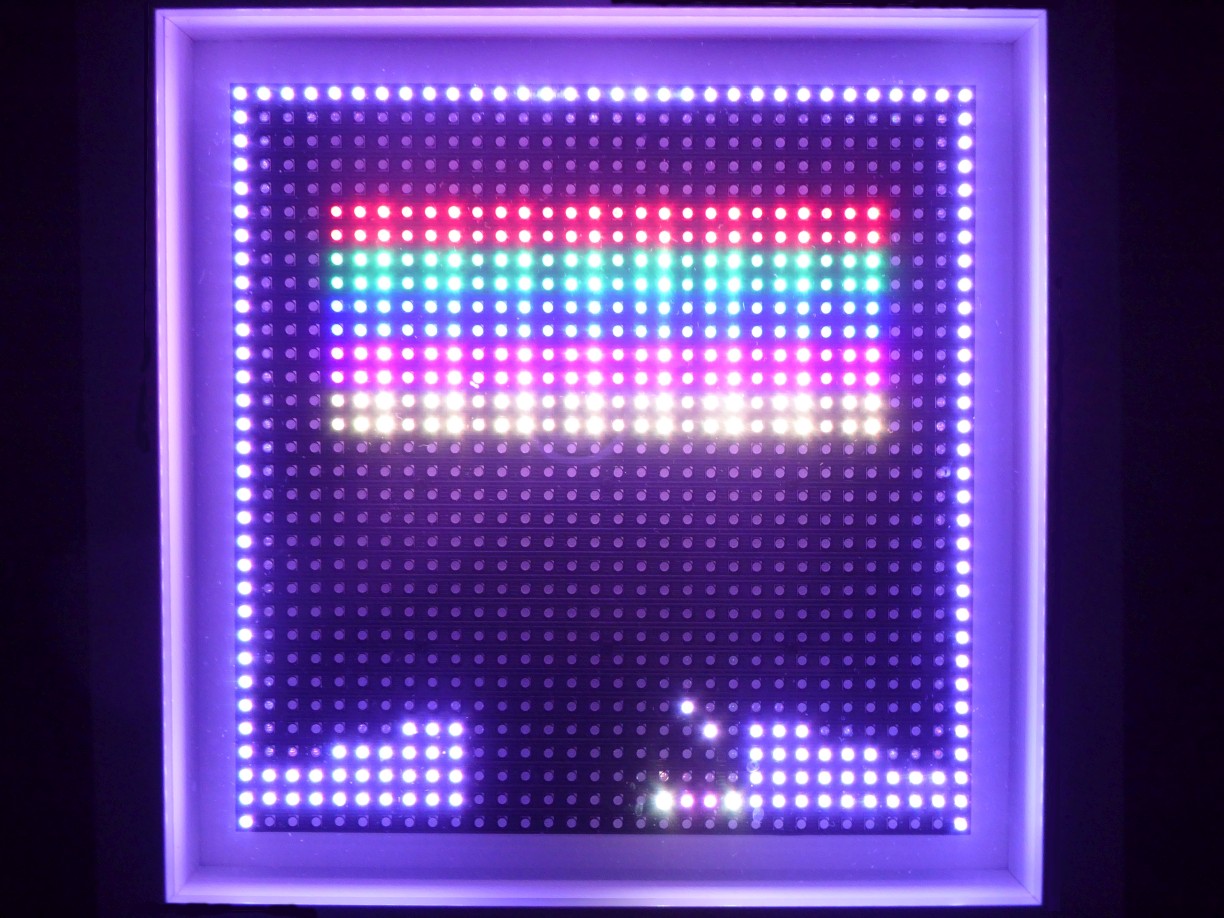
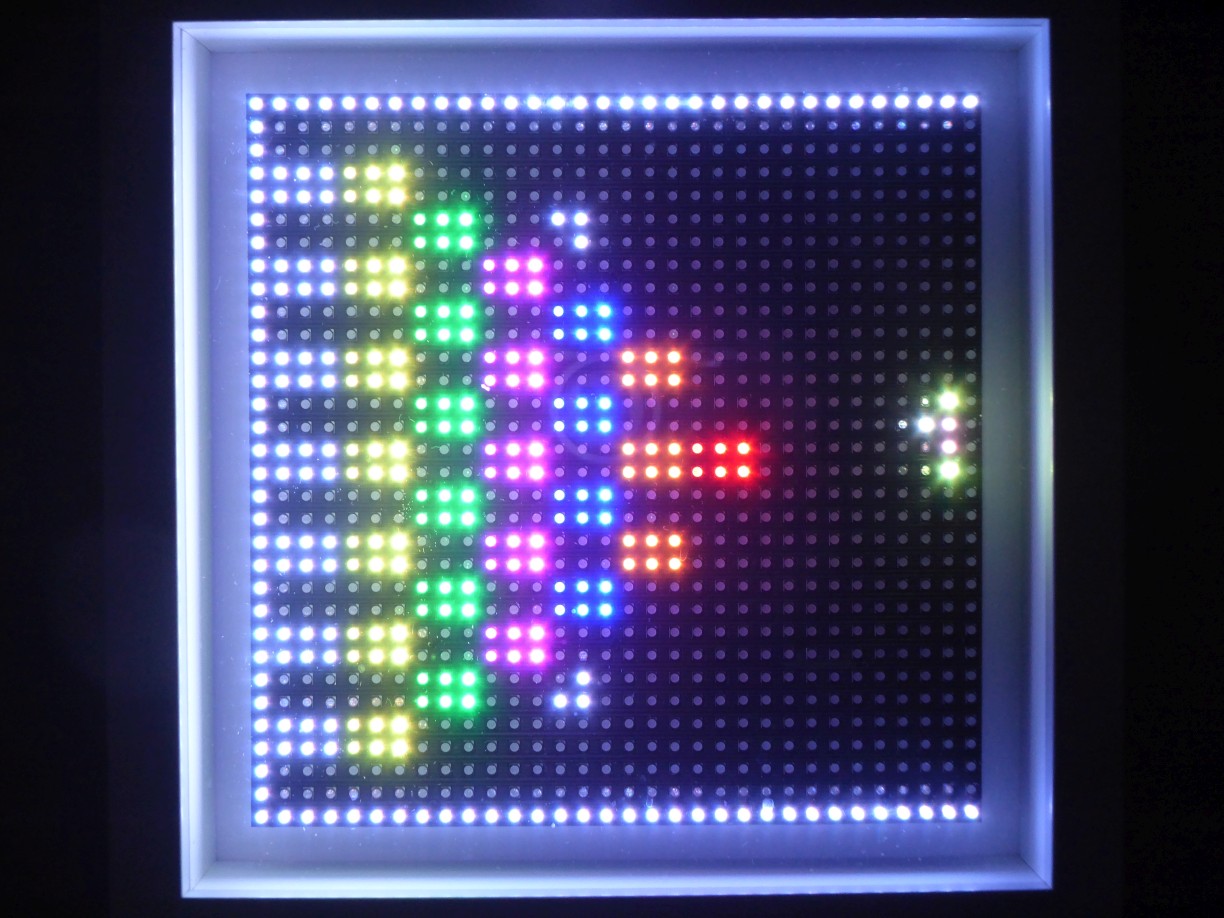
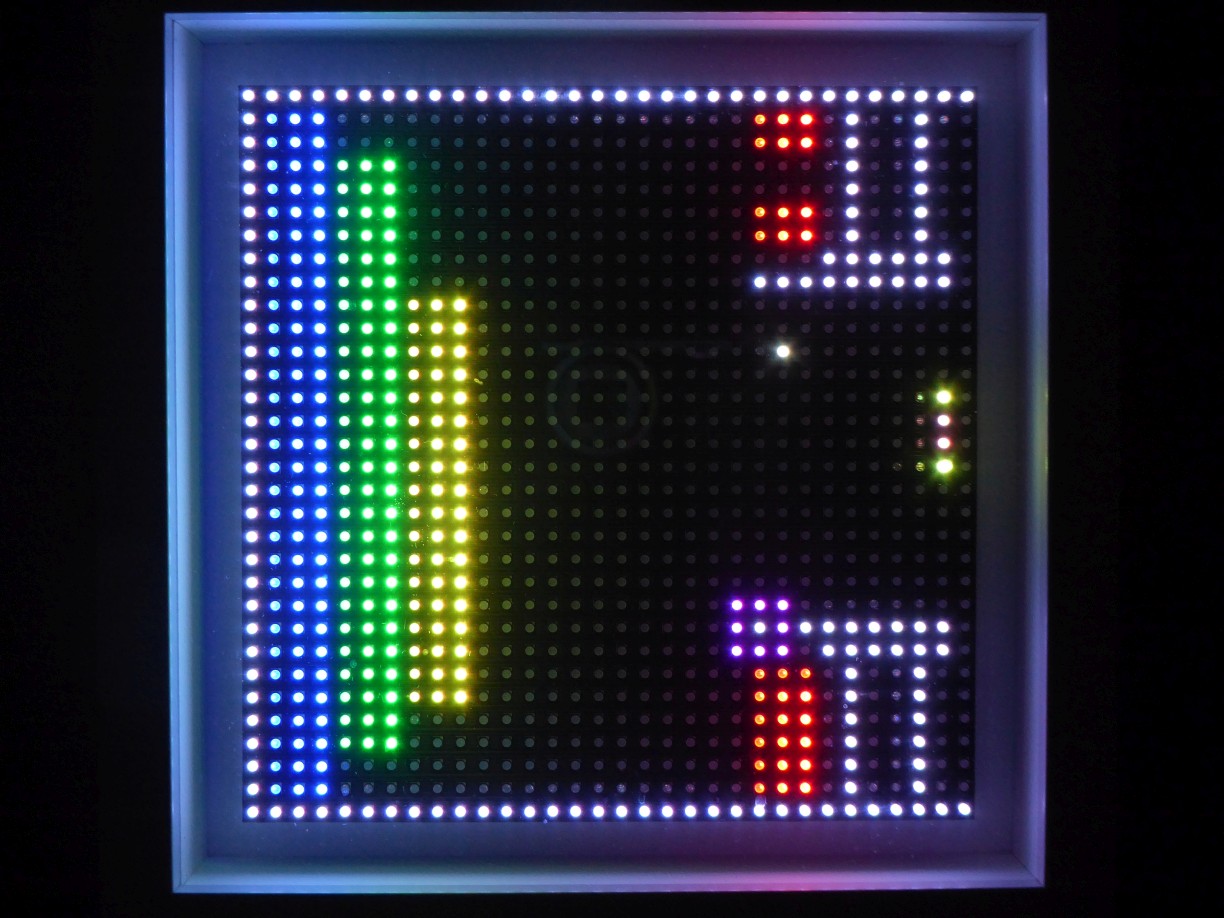

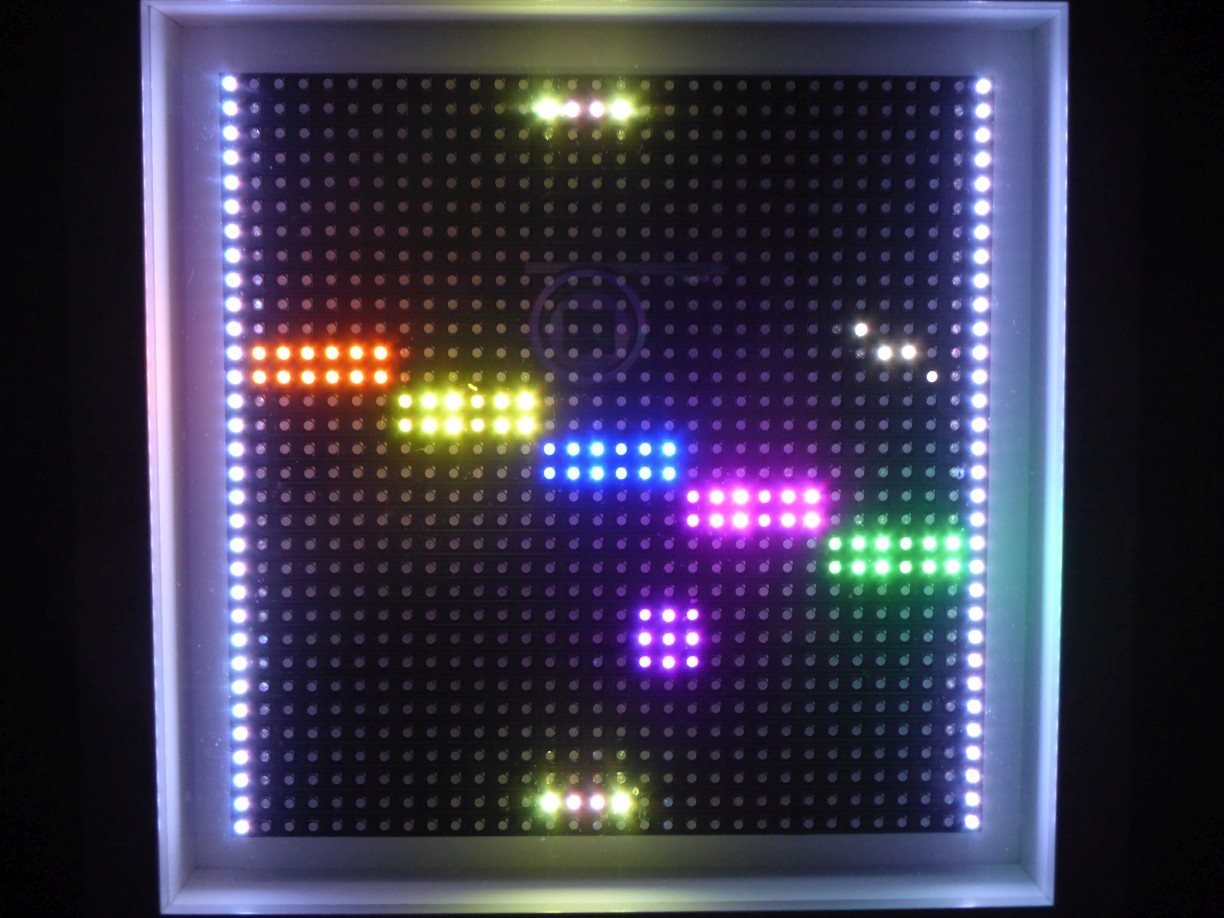
Gameplay
Watch the gameplay of Wall'n'Ball on our YouTube channel.
Download
Link to the source code: WallNBall_LEDmePlay_V1_1_1.zip
Wall'n'Ball requires the Timer Library V1.3 which must be copied to the Arduino directory on your computer. The path is something as C:\Program Files (x86)\Arduino\libraries.
Comments
No commentsPrevious comments | Next comments