LEDmePlay®
The story
You have to explore multiple dungeons of a 3D fantasy world. During the quest, you have to hack and slay a lot of monsters which become stronger and stronger as you push forward through the mazes. There are spiders, goblins, and many other strange creatures. Some of them can throw fireballs. Keep track of your health points (represented by the red bar at the bottom) to avoid an early death. No worries, you will find lots of helpful equipment and magic spells which make life easier. Just open the chests you can find everywhere. To use spells you need a differing number of magic points (represented by the green bar at the bottom).

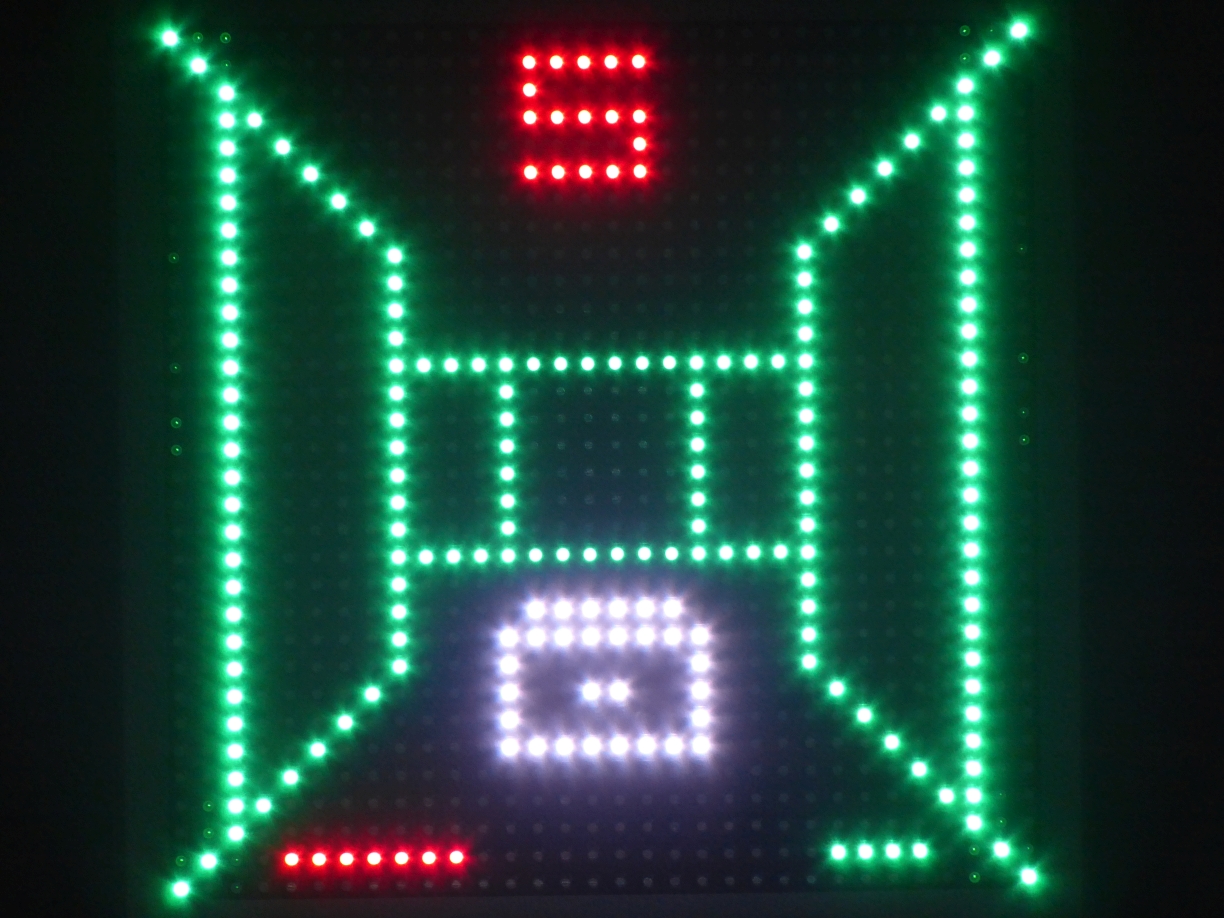




Controls
You can use the joystick to go forward (up), backward (down) or turn to the side (left, right). The letter at the top of the screen shows the orientation you are looking to (N = North, E = East, S = South, W = West). Pressing and holding down the fire button (fire button A for LEDmePlay® Joypad or LEDmePlayBoy) for a short time (the length depends on the weight of your weapon and armor) allows you to either mount an attack with the current weapon (shown on the left side) by moving the joystick upwards, or you can use the currently selected spell (shown on the right side) by moving the joystick downwards. Chests are opened automatically if you move the joystick upwards in front of them.
Game menu
If you press the fire button shortly (Classic joystick) or if you press fire button B (LEDmePlay® Joypad or LEDmePlayBoy), you enter the game menu. In the menu, you can navigate with the joystick to the different options and select them with the fire button. Switch between the different weapons (W), armors (A), and spells (S) which are in your inventory. Furthermore, you can drink elixirs and magic potions. Numbers show you how many elixirs, magic potions, and keys you are carrying. If you navigate to "Map", you can open the auto-map to obtain orientation to the current maze: You are the blue dot, while walls are shown in green and white dots represent doors.
Items
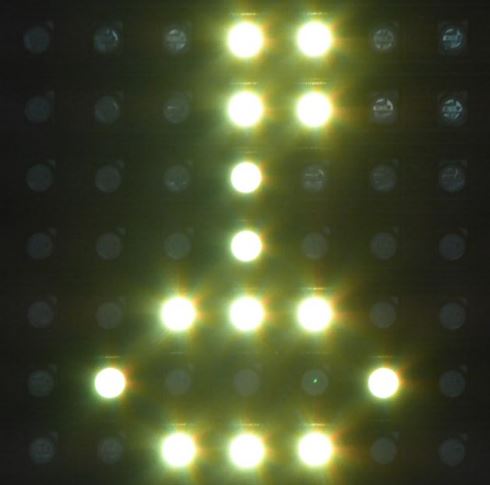
Key
Keys are required to open doors. Just move the joystick upwards in front of a door.
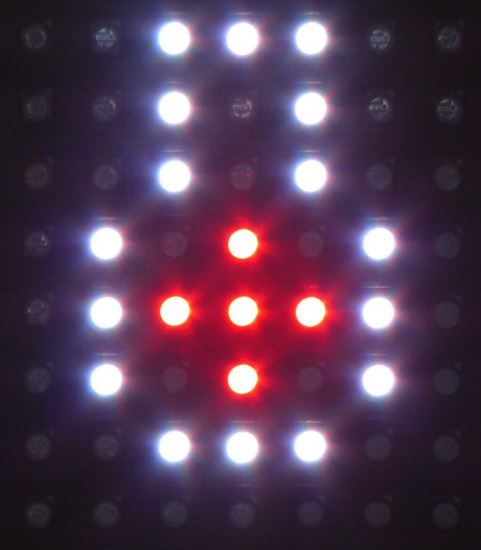
Elixir
Gives you 4 hit points back.
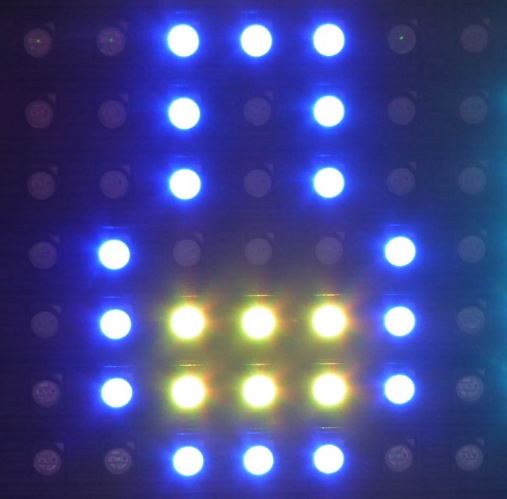
Magic Potion
Refills all your magic points.
Weapons
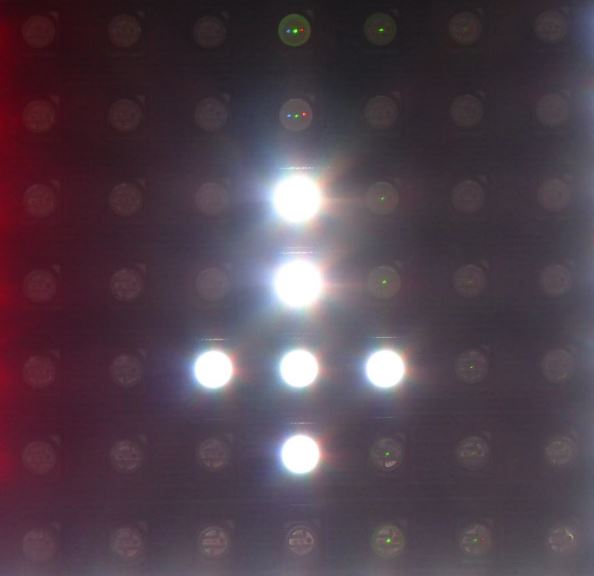
Gladius
This is the default weapon from the start: Light-weighted but with little power.
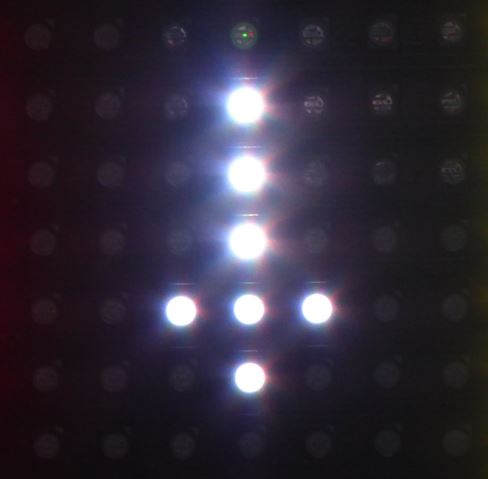
Sword
A balanced weapon which helps you against various typesof monsters except the big ones.

Claymore
This heavy sword is powerful even against beholders but it reduces your speed significantly.
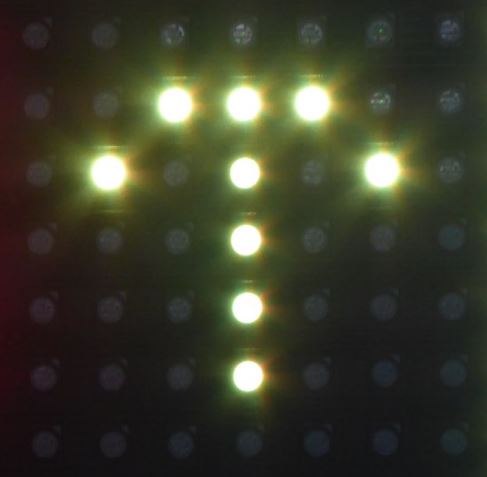
Crossbow
Long-range weapon with medium power. You have 6 bolts for it.
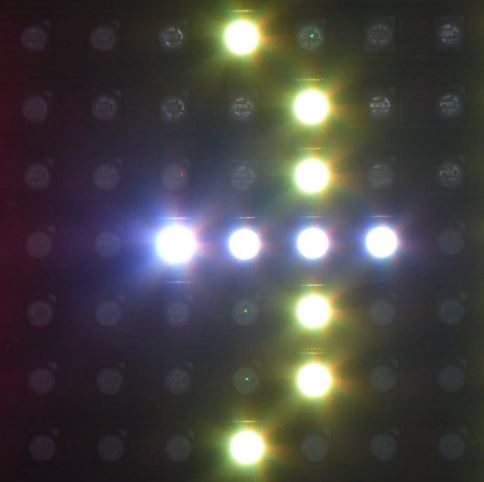
Longbow
Very powerful long-range weapon. You have 6 arrows for it.
Armors
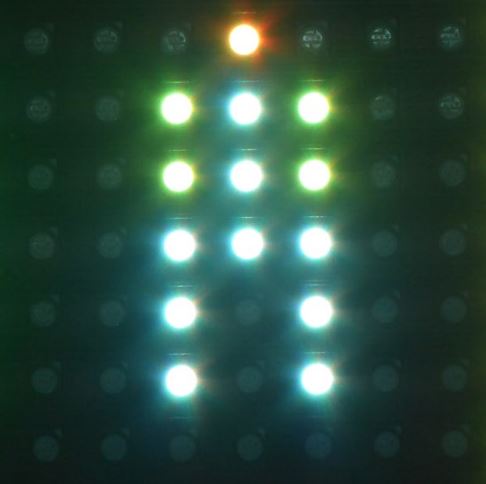
Leather
This "better than nothing" armor provides a good protection against small monsters.
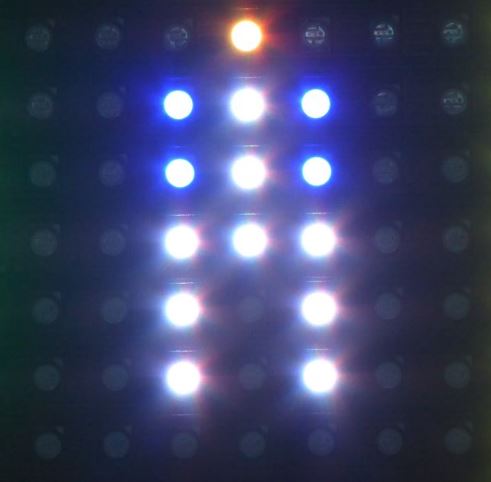
Heavy
Heavy protection but with a significant effect on your speed.

Invisibility
This armor is like a magic hood. Protection against monsters is just light but they can only see you if they are directly in front of you.

Magic
This armor provides a very good protection against fireballs and it compensates heavy equipment by speeding you up.
Spells

Fireball
Powerful long-range attack (requires 1 magic point).
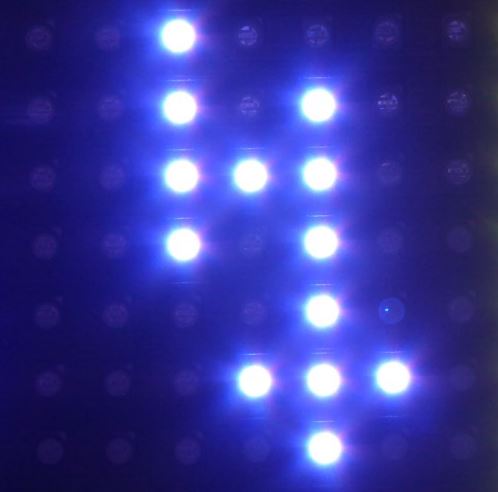
Lightning
Heaviest attack in the game which could kill even the biggest monsters with one hit (requires 2 magic points).
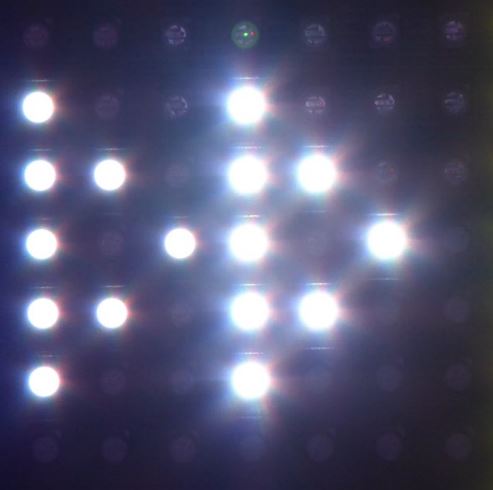
Haste
Doubles your speed for a short time (requires 2 magic points).
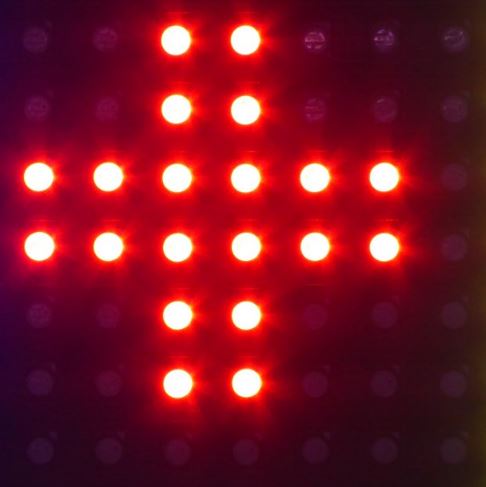
Healing
Restores all your hit points (requires 3 magic points).
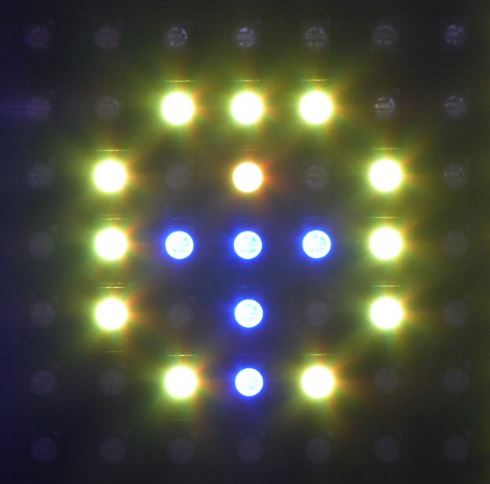
Immortal
Become immortal for a short time (requires 3 magic points).
Hints
If you die, you can start from the beginning or in the last maze you have reached in the game before with the same equipment you had at that time. Just select "Last" after you left the title screen.
Fighting and hitting the monsters always depends a bit on luck. The stronger the weapons and the armor, the bigger the luck.
Sometimes, fighing is not the best option. Use better tactics by selecting the right armor and using a sufficient spell.
Good luck with your quest!
Gameplay
Watch the gameplay of Hex on our YouTube channel.
Download
Link to the source code: Hex_LEDmePlay_V1_1_1.zip
Comments
2Thorsten O.
I get the following error when compiling this game. But I don't know how to solve it. Any hints? Arduino: 1.8.8 (Windows 7), Board: "Arduino/Genuino Mega or Mega 2560, ATmega2560 (Mega 2560)" D:\Archiv\Meins\LEDmeplay\Hex_LEDmePlay_V1_1_0\Hex_LEDmePlay_V1_1_0.ino:42:0: warning: "B1" redefined #define B1 8 ^ In file included from C:\Users\Thorsten Ostermann\AppData\Local\Arduino15\packages\arduino\hardware\avr\1.6.22\cores\arduino/Arduino.h:32:0, from sketch\Hex_LEDmePlay_V1_1_0.ino.cpp:1: C:\Users\Thorsten Ostermann\AppData\Local\Arduino15\packages\arduino\hardware\avr\1.6.22\cores\arduino/binary.h:31:0: note: this is the location of the previous definition #define B1 1 ^ Hex_LEDmePlay_V1_1_0:764:1: error: narrowing conversion of '346' from 'int' to 'uint8_t {aka unsigned char}' inside { } [-Wnarrowing] }; ^ exit status 1 narrowing conversion of '346' from 'int' to 'uint8_t {aka unsigned char}' inside { } [-Wnarrowing]
Posted: 2019-01-01, 12:43:41
1
CubeFromSpace
Ok, I have to say this is fine, if fine means freaking awesome! THIS IS AMAZINGLY AWESOME
Posted: 2016-06-21, 22:07:43
Previous comments | Next comments